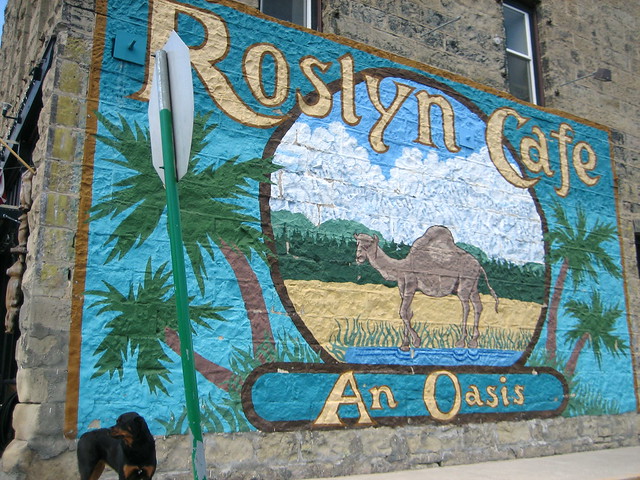Handling Orientation Changes in Xamarin.Forms Apps

Launching the Native Map App from Xamarin.Forms
App and User Settings in Xamarin.Forms Apps

REPL for the Rosyln CTP 10/2011
Spurious MachineToApplication Error With VS2010 Deployment
The performance implications of IEnumerable vs. IQueryable
Data Binding, Currency and the WPF TreeView

.NET Source Code Mass Downloader
Microsoft needs you to build Emacs.Net
Duck Typing for .NET!
Lutz’s Silverlight 1.1 Alpha Samples
WPF/E == Silverlight
The Potential of WPF/E
WPF XBAP App: British Library Books Online
API Usability
XAML Design Tools from Microsoft
Holy Cow! An Entire WPF/E DevCenter!
.NET Framework 3.0 (aka WinFX) Has Shipped!
WPF: Enabling Crimes Against Nature in a Good Way

Sept CTP of .NET 3.0
.NET 3.0 RC1 Download
WPF Security in 14 Points and Some Extra Words
On W*F Integration Samples
WinFX + .NET 2.0 Renamed .NET 3.0
WinFX Beta 2
Feb06 CTP of WinFX
Larry O’Brien on WPF
MSDN Mag: Top Ten UI Breakthroughs In WPF
Updated WPF book code samples for Nov CTP
WinFX November 2005 CTP
WPF: Handling Button.Click or defining a command?
WinFX in the BackRow
WF Activity Context
Typed WF Communications Details
How is “workflow” different from “visual programming?”
What interests you about Windows Workflow Foundation?
John Gossman on Model/View/ViewModel
WinFX Hearts
Amazing XAML Tool: Adobe Illustrator -> XAML
IanG Builds a Real Magnifying Glass in Avalon
Avalon + Indigo Beta 1 Release Candidate
More Better Avalon Sparklines
Animating Avalon Card Control Library
ZAM 3D: A 3D XAML Tool for Avalon
Indigo Software Design Review Online
Omri pulls a Julia Andrews on Indigo
Avalon is changing my thinking…
The *Official* Place for Avalon and Indigo Bugs!
Steve Maine on Indigo Duplex Contracts
March Avalon/Indigo CTP Available for Public Download
Chris Anderson’s AvPad for the March CTP
Smart Client Offline Application Block Demo
Updater Application Block v2.0 Released
Need More Chris Anderson? Don’t We All?
New Community Web Site: XAML.net
Day of Indigo Videos from VSLive
MS Survey: Partial Trust and Code Access Security
Clemens Weekend with Indigo
Let MS make sure your .NET 1.x app run on .NET 2.0
2D and 3D Chess for Nov. ’04 Avalon CTP
The Convergence of Documents Media and Application
Building a Tabbed Browser with Windows Forms 2.0
What’s New in the VS05 Toolbox for Windows Apps
Building Extensible Windows Forms Applications
Windows Forms Threading Techniques
Windows Metafile to Avalon XAML Conversion
Joe’s Codeless Avalon XAML Samples Updated
Fear, Uncertainty and Longhorn
VSLive in Vegas Has “SmartClient Live”
Service Contracts in Indigo
Smart Client Patterns & Practices Survey
Indigo Day: Mujtaba Syed’s Notes From The Field
VSLive Indigo Day Coverage from TheServerSide
Introducing Indigo: An Early Look
Video: Soma on Visual Studio 2005 + Smart Clients
Clemens says “Hello, World” via Indigo
Watch Eric Rudder’s VSLive Indigo Keynote
Allowing Partially Trusted Callers
Avalon + Scaleable Golf == Hole in N
DeepWinFX: Avalon Menus
Want to be able to step into the Windows Forms source? I do!
Keeping the Windows Forms Designer from Eating You
London Avalon Enthusiasts Dinner
Aurora XAML Editor Updated for Avalon Nov. CTP
XAML Experience Highly Desired in Concord, MA
Avalon Property Triggers
Ari Bixhorn on Indigo
I Can’t Promise To Answer All Of Your Prayers, But I Promise To Always Listen
Creating 2-D and 3-D Dynamic Animations in “Avalon
JasonW on ClickOnce Permission Elevations
Telling us we’re Bad and Ugly is Good!
Let Slip The Dogs of War!
Get Out The Vote: .NET DJ Reader’s Choice Awards
Formatting Web Content for Compact Devices
MSDN Webcast: .NET Smart Client
MSDN Webcast: .NET Compact Framework 2.0
Getting Started w/ the Public Avalon CTP for Newbies
Vote for Balloon Help in .NET 2.0
Request for Proposal: ClickOnce Application Series
Nov. ’04 Avalon CTP Available for Public Download
A New WinFX Community Enters the Fray
ClickOnce Love
Microsoft Plans Information Bridge Update
Avalon Nov. ’04 CTP Sample: SolFx
Seeing Stars in Avalon
Paint.NET 2.0
Dissecting a C# Application: Inside SharpDevelop
“How Do I” Makes Me Smile
Fix for VS05b1 Avalon compilation perf problems
BackgroundWorker and Sample for Compact Framework
Mobiform Aurora XAML Editor
Hosting An Avalon Application in a Browser
SVG to XAML Converter
Ian Dives Deep Into Animation
JohnMont Wants Feedback on WinForms/Avalon Interop
Best of the Blogs: VS Tools for Office 2003
Avalon Chess
Edward Tufte + Avalon == Visualization Goodness
Dependency and Attached Properties in Avalon
Rod’s Avalon Adventures
More On Avalon CTP Animations
Nixon Knew He Was A Crook…
Animating Custom Types in Avalon
Avalon 3D Samples Updated for the CTP
The 7 Goals of Highly Effective XAML Designers
Microsoft’s Road Map for Windows Forms and Avalon
More Peer Pressure for Ian…
DirectX Mesh (.x) to XAML Converter Update for CTP
Some Love for the Smart Client Offline App. Block
Useful Avalon Application: Pong
Interactive Programming Addiction
Channel9: Way Cool Visual C# Express Demo
Getting to the Avalon Visual Tree
XAML Viewer for Visual Studio 2005 Beta 1
Avalon CTP Sample: 3D Animation Studio
Avalon + WinForms Sitting In A Tree…
Avalon CTP Sample #2: 3D Bouncing Boing Demo
Getting to Know Avalon - A Guided Tour of the SDK
Using VC#/VB Express w/ the Avalon CTP
MSDN DevChat on Real World No-Touch Deployment
Avalon CTP Sample and Tool: XamlPad Clone
November 2004 Avalon CTP Released
Scott Garvey’s Discussion of Smart Clients
Smart Client DevCenter: Rebooted
Bill Wagner Using the Updater App Block
First Commercial .NET No Touch Deployment App
Way Cool Windows Forms 2.0 Samples
Aaron Skonnard On The Indigo SDR
.NET Show: Don and Doug on Connected Systems
Rob Relyea on Fixing the XAML Attribute Grammar
Settings, Collections and VS05b1 (oh my)
Ryan, My Favorite Feedbacker
Thinking About Developers and Smart Clients
Learn Indigo in 5 Minutes
Avalon: Modern Day Compositing & Rendering Engine
Mike Harsh On the Life Left in Windows Forms (Lots!)
Joe Stegman on Windows Forms and Avalon Together
Catching up with Longhorn
Scoble Takes the Pulse of the Developer Community
Jim Allchin, Group VP for Windows, on Channel9 Vid
Jeremy Mazern on What Happened To Longhorn & WinFS
WinFX To Be Available On Down-Level Windows
Tim Sneath On Building a Longhorn Sidebar
Why Joe Likes XAML
Longhorn on Mars
Don Tours the Indigo Building (aka 42)
Nice Concise Overview of MSBuild
Ohhhh… Imaginary Flying 3D Donut…
.NET DJ Interviews Don “The King of COM” Box
“Windows Forms layout coming out of your butt”
Eric Gunnerson Can’t Resist The Pull Of Longhorn
Scott’s .NET Zen
3D for the Rest of Us, Part 2: Transforms
Monad Architect Presents on the Monad Shell
“Avalon is not going to replace the browser.”
DonXML Updates His SVG2XAML Tool For WinHEC LH
XAML: Smooth & Satisfying
Microsoft Longhorn Employee Blogs
Longhorn Jobs
MSDN Designer Posts Fun Longhorn Stuff
My Favorite Smart Client App: Robocopy
Don Norman Consulting on Longhorn?
I Love Ian
Jon Udell Takes The Long View on Longhorn
A Kinder, Gentler Driver Model for Longhorn
Avalon 3D Coordinate System
Tim Sneath On The Audiences And Tensions O MSBuild
Needed: Virtual PC Image of Longhorn 4074
I want Facetop for Longhorn
Feedster Longhorn Buzz Feed
Richard Turner Answers Common Indigo Questions
Ashvil DCosta on How Longhorn Transforms Apps
Jason Nadal on the Longhorn Speech API
Rob Chandler On Longhorn User Assistance Direction
All About MSH:The Microsoft Shell (Codename Monad)
The XAML Clone Wars Heat Up
Avalon 3D Hit Testing Demo
Using Permutations in .NET
Longhorn Foghorn: Crazy About Avalon Data Binding
Richard Turner On Building Web Services Today
It’s Almost Always Option B
RobertM On Consuming XAML From A Web Server
Chris Anderson on Avalon Visual Extensibility
Longhorn 4074, MSBuild + GetOutputAssembly
Avalon Data Binding Talk, PADNUG, Thurs, 6/24/04
Anders On Integrating Database Support Into C#
Chris Anderson on XAML “Aha” Moments
Refining the Versioning Story
Channel9 Videos: Rich Turner On The Road To Indigo
Jon Udell’s Questions about Longhorn
Avalon Property Invalidation & Custom Measurement
Another Cool Visualization
Addressing Misperceptions About Indigo
Using XAML As A 3D File Format
On The Value and Direction of WinFS
MyXaml Is Not A Microsoft XAML Clone
Q: Why Can’t I Unload a .NET Assembly? A:…
A 3-Part, 3-Day Weekend XAML Quiz
Got Smart Client Development Questions?
Microsoft Car .NET
O’Reilly Takes A First Look At the WinHEC Longhorn
Wesner on XAML as Documents (Again)
A Gathering of Avalon 3D Materials
Strengths and Weaknesses
WinHEC Avalon Slides
The Power of Vector Drawing
Interview: Bob Muglia, MS Longhorn Server Sr. VP
WinFS StoreSpy v0.8 for the WinHEC Longhorn
.NET Rocks: Reflections on Connections
Channel9 Video: What influenced the design of LH?
Squarified Treemaps in Avalon and Much, Much More
Find Yourself with Longhorn P2P
WinHEC Avalon NNTP *Dude*
WinFS: Where Do The Attributes Come From?
What Happens When You Surf to WinFX.com?
The WinFS Team on the Status of WinFS
I’m loving the WinHEC build of Longhorn
What’s New in Avalon 4074
A Huge Variety of Declarative UIs
Conference In A Box: WinHEC Longhorn Materials
The Virtual WinHEC
Transcript of Jim Allchin’s WinHEC Keynote
Transcript of BillG’s WinHEC Keynote
Longhorn M7.2 Bits Coming to MSDN Subscribers
*Sweet* Windows Forms 2.0 Features Screen Shots
Lutz Releases Reflector 4.0 (Finally!)
OSS Groups Teaming Up to Combat Longhorn
Miguel de Icaza On Why Longhorn Matters
Tic-Tac-Toe for Longhorn
Edward Tufte + Avalon
Logging Indigo Messages
A Windows Forms 2.0 Voice in the Wilderness
WinFS is a Domain Ontology with Style
Security in Longhorn: Focus on Least Privilege
Overview of MSBuild, Part 1 of 3
.NET Evangelists on .NET Rocks Today @ 9am PST
Another Step Down the Longhorn Road
I’m on Channel9 Talking About Longhorn + Solitaire
Fundamentals #2: The New Registry
Jeremey Mazner on the Real Status of WinFS
Karsten on The Fundamentals Pillar
Joe Beda on All Kinds of Avalon
Longhorn Concept Video: Manufacturing
Jason Olson on Threading in Avalon
“Avalon Is Not Going To Replace The Browser”
Longhorn Blogs Wiki Page
Looking For the .NET Source Code Crawling Guy
MS Developer Tool Roadman: ’05 and Beyond
Longhorn Sample: RSS Reader (Like, Out Loud)
Is This One Better? Now Cover the Other Eye…
Ryan on Getting Starting Building Longhorn Help
Windows Forms Has At Least Another Decade In It
Why Longhorn So Soon?
Avalon Perf Tips: Properties, Resources & Triggers
*This* Is Why We Released LH to Developers Early
Avalon: From All Code to No Code And In Between
Rory Hosts .NET Rock While Chris Adds Color
Is Microsoft Bollixing Up XAML?
HTTP.SYS, IIS, Indigo, and Windows XP SP2 oh my!
Do Not Install VS2005 on Longhorn!
Taking Advantage of Enterprise Features in Indigo
I’ve Seen Monad and I Am Pleased
XAML is VB’s “With” on Steroids
XAML is Not Your Father’s HTML
Don Answers: Does Indigo Need IIS?
Adam Kinney on Avalon Property Triggers
Tom Barnaby on Preparing for Indigo
WinFS Scenario #4: Easing Development Process 2
Brent’s Chapter 6: Indigo
WinFS 101: Introducing the New Windows File System
Chat with the VC++ Team about Longhorn on Monday
Thumbs Up for Longhorn Security Lockdown
Indigo Lingo: Digging Into Channel Types
What is WOW64 and How Does It Relate to .NET?
Interview: Longhorn User Experience Gurus, part 2
Paul Thurrott’s Longhorn Activity Center
Avalon vs. Quartz Extreme
Ryan Dawson on RTC in Longhorn
Benjamin Summarizes Service Boundary Guidance
C# Corner on the WinFS Data Model
Interactive XAML Editor Preview from Mobiform
Ian on Graphical Composition in Avalon
Using Windows Forms Markup (WFML)
WinFS Scenario #3: Easing the Development Process
European Longhorn Tour
Rich Turner on Preparing Today for Indigo Tomorrow
Rich Turner on Is .NET Remoting Dead?
Looking for WinFS Bloggers
Longhorn Animations and Timelines
Sample: Longhorn ImageStack
How the Longhorn SDK is Built
Automating Windows Forms for Testing
Longhorn Concept Video: Financial Services
Sample: Hello Longhorn on CodeProject
The .NET Show: I’m Green With Envy for Indigo
Short, but Revealing, Interview of David Treadwell
Jon Udell Sends Home the .NET Report Card
Sample: Avalon DawsonDraw
How fast does Avalon need to be?
Starting from Scratch: The Visual Basic.NET Coach
Introducing the New Avalon Graphics Model
The .NET Show’s Got a Blog
The Selling Point of Indigo
MSBuild Preview Quickstart Tutorials
Time for some Longhorn DevCenter Feedback
Benjamin Summarizes WS Alphabet Soup
O’Reilly Dedicates More Energy to Windows
Chat: Longhorn Roadmap for Existing C/C++ Apps
Avalon Bezier Spline Designer Code
Ryan Dawson on Indigo
Exploring New WinForm Controls in VS .NET Whidbey
WinFS Scenario #2: Event Planning
Prepare for Longhorn: Architecture Strategy Series
Registration Open for WinHEC
What The Heck Is a “Smart Client” Anyway?
Monkeying For Rory at PADNUG
Anon Delegates and Higher Order Procedures in C#
Avalon DataTransformer Sample
Ben Charts A Road to Indigo
Longhorn Sample: RSS Aggregator
Karsten Answers Some Indigo Questions
WinFS Senario #1: Adding Music to Movies
Basic Principles of Code Access Security
Exploring Visual Trees in Avalon
Whidbey Beta Schedule
Smart Client Language Translation in Longhorn
Avalon Resizable Panels with Splitter Bars
A Man Named “Stuart Longhorn”
Ian on Zooming XAML
Bezier Spline Designer using Avalon
Rory’s Tile Sample Uses Sidebar as It’s Meant To
Kenny Linn on Intro Animation in XAML
Adam Kinney on Dynamic Animation in Avalon
Longhorn Foghorn: A Journey of a Thousand Miles
Custom Avalon Spell-Checked TextBox Control
Scoble Interviews on MS’s Longhorn Search Plans
IanG on Rubber Band Selection Outlines in Avalon
Mitch Walker on Avalon Skinning
Longhorn Concept Video: Health Care
The Longhorn Team is Listening
Design Considerations on XAML Syntax
Dino on Longhorn “Un-programming”
Sample: WinFS for CRM
Longhorn Migration & Interop: WinForms & Longhorn
Preparing Today for Fewer LH Privileges Tomorrow
“We’re full speed ahead on the R&D for speech”
MarkupCompilation: XAML, BAML, .g.cs Details
Dino on Longhorn Tiles
U.K. bank sees browserless future
Longhorn Meetup
The .NET Show: Longhorn Overview
XAML as Documents
Announcing the Longhorn Developer FAQ
Brian Noyes on .NET Rocks about ClickOnce
System Stats Using Avalon Animation Lingo
Win32 -> .NET Framework API Map
MSBuild in 30 Minutes or Less
Paul Thurrott Talks to the Longhorn Aero Team
MSBuild on MSDN TV
Introducing Microsoft WinFX by Brent Rector
Setting DataGrid Styles for Custom Types
Creating Drop Shadow Text in Avalon
A Gathering of Longhorn Code Samples
Rory Blyth on the .NET Rocks! Internet Radio Show
WinFX in Detail: Inside XAML
Longhorn Articles in Italian
Glowing Image Effects in Avalon
Avalon Image Effects Sample
“Windows is cool again”
Give Your Feedback on the WinFX Docs
WinFS on MSDN TV: Schemas and Extensibility
Intro’ing Longhorn for Developers Ch4: Storage
Inside Avalon: Timing Is Everything
Creating Indigo Applications with the PDC Bits
Don Box on Indigo
Passing the Torch on Wonder of Windows Forms
Joe Hewitt on What Longhorn Needs for Developers
My Windows Forms Book On Amazon’s Top 10
WinFX 247 Web Site Beta
MSDN TV: Introducing ClickOnce
Developers Shrug Off Longhorn Delay Rumors
Vector Graphics & Declarative Animation w/ Avalon
Breaking the Mental Logjam
Don Box on .NET Rocks!
On Genghis, WinForms and Moving Towards Avalon
WinFS: Stamping out the Roach Motel
A Programmer’s Introduction to Visual Studio .NET
3rd Party XAML Viewer #2!
3rd Party XAML Viewer #2!
10 Better Questions for Don Box
Salon.com on Longhorn and Blogging
MSDN Article Submission for Budding Authors
Chris Sells on Longhorn for the TC .NET User Group
Mary Jo Interviews Don Box
Announcing The Longhorn Developer Platform Survey
Microsoft “Longhorn” Help Highlights
Chris Anderson & Don Box sing Longhorn Xmas Carols
Visual Studio Magazine: Get a Grip on Longhorn
WinFS Overview on MSDN TV
New .NET Show: Longhorn @ the PDC
Avalon Resource Variety Sample
Avalon Video Clipping Sample
Avalon Blog: Design Eye for the Dev Guy
Xamlon samples look interesting
WinFX: An All-Managed API by Ian Griffiths
WinForms Prog. in VB.NET: Design-Time Integration
Photo Organization App Build Entirely with .NET
Longhorn-Specific PDC Presentations, Slides & Code
Graphic Designer + Coder + Longhorn = Goodness
Avalon’s Dependency Properties
Avalon Dissected: A 3-Part Series by Drew Marsh
More Love for XAML Syntax: Dotted Element Names
Indigo and Star Trek
New Longhorn Site for Academics
Another Great Set of WinForms Controls
Interesting Ex-Microsoftie Blogs on Longhorn
XAML’s Extended Attribute Syntax
Avalon Performance Tips and Tricks on Build 4051
ComputerWorld: Orbiz Developer’s View of Longhorn
Best of the Microsoft PDC 2003
Xamlon Beta: XAML for the .NET Framework 1.1
I don’t know UIs, but I know what I like…
SYS-CON RADIO @ the PDC
Chris Anderson: Must Read Avalon Blog
Chris Anderson on the History of the Avalon Team
A Sneak Preview of Visual C# Whidbey
Mike Deem: Must-Read WinFS Blog
Longhorn SDK Annotations
Unofficial, Unsupported Longhorn Tweaks Page
Document-Centric Applications in WinForms, 3 of 3
C++ templates vs. CLR generics
Infragistics UltraGrid for Avalon: Technology Demo
The WinFX Newsgroups are *Hot*
WinFS = Windows Foo System
Paul Thurrott Previews PDC Longhorn Thoroughly
Brad Abrams of MS Solicits Feedback on WinFS
Windows XP Service Pack 2: A Developer’s View
The XML Application Mark-up Language Reference
The Root of All Avalon Apps
Complete Namespace Listings for WinFX
The Motivation for WinFS
VS.NET Whidbey Shortcut Expansion
Visual Editor for MSBuild
New SharpReader uses Genghis
Don Box Shows K&R Hello, World in XAML
WinFX Application Written in Standard ML
MSDN TV: What is WinFX?
Cool Longhorn Diagrams from the PDC
DonXML Dives into XAML
A List of What Makes WinFS Cool
Develop Managed VSIP Extensions to VS.NET
PDC Break-Out Session Videos
.NET Rocks! hosted by MSDN
Preview: Microsoft’s Windows Longhorn
XAML’s not your father’s UI mark-up
All about Longhorn
My First PDC as a Microsoftie
ChrisAn posts a brief history of XAML
Hang Out in The Longhorn Newsgroups
Document-Centric Applications in WinForms, 2 of 3
PDC Session Slides & Code
Paul Thurrott’s Windows SuperSite @ the PDC
The Business of Software
Eric Sink Tells the Story of His First BoS Column
Updated CLR Profiler
Transcript of Bill Gates at the PDC03
Chris Sells Living La Vida Longhorn
DevelopMentor Launches Longhorn Mailing List
Where Is Windows Going?
The Longhorn SDK Online
Longhorn Promises Major Advances
Inside Longhorn: The Details
Chris Anderson & Don Box Do A Lap Around Longhorn
Microsoft Ushers in ‘Longhorn’ Era
Longhorn Drivers
The MSDN Longhorn Developer Center Web Site
Off Topic .NET Development Tools
Case Study: Porting SourceOffsite from Java to C#
The .NET Show: Managed DirectX
Why Showing Longhorn at the PDC Isn’t Too Early
Chris Anderson Sets Up Longhorn-ish Wiki
Scott Guthrie’s ASP.NET Whidbey Demo
Use VS.NET to install .NET w/ your app
More on Generics in the CLR
Use Rory Blyth as your own personal PDC reporter
PDC Pre-Con Tutorial: Windows Forms
LonghornBlogs.com
.NET Resource Kit CD
Visual Studio .NET 2003 Upgrade Offer ’til 9/30
All Consuming Windows Forms Programming in C#
See MSBuild.exe at the PDC
The Future “Longhorn” Developer Center
Be Interviewed by Sys-Con Radio @ the PDC
Longhorn Rocks!
Where do you want to go today, fritter?
PDC2003 Blogging Site
Implementing Drag and Drop in … WinForms!
PDC/post-PDC Longhorn Online Plans?
Handy .NET Generics Terms to Impress the Chicks
PDC03 Conference Tracks and Breakout Sessions
Permutations in .NET
Buffering .NET Console Output
Introducing Generics in the CLR
Brent Rector on .NET Rocks!
Visual Studio .NET Code Generator Shim
Format Specifiers Appendix from C# in a Nutshell
Don Box Sings
More Free, Cool WinForms Controls
Magic: The User Interface Library for .NET
The Original .NET Redneck
My First .NET Show
SlashDot Review of Essential .NET
Active Scripting for .NET
.NET Delegates Are More Powerful Than You Think
HTML Writer for .NET
.NET Games Development Forum
Quake II.NET in Managed C++
Registration-less COM to .NET Wrapper Tool Beta
VS.NET Project & Solution Converter
Hosting Windows Forms Designers
Releasing Nested Objects in Rotor
nprof - Open-source .NET profiler
Windows Forms Programming in C# on Amazon
PowerToys for Visual Studio .NET 2003
BinaryComboBox .NET released!
Yet another C# feature creeps into Java
Agile .NET Development mailing list
Ref-Counting + Rotor Status
Launching NTD Apps. w/ Command Line Args.
SmartConsult .NET
Code Library for .Net 3.0
Feature packed “Date Picker” control for .NET!
C#Builder and Borland Data Providers for .NET
Customer Debug Probes and CLR SPY
.Net develops advantages over Java
Reflector.NET Author Starts a Blog
Updated XsdClassesGen for VS.NET 2003
Updated CollectionGen for VS.NET 2002 & 2003
Hippo.NET Build Tool Released
Programming WinForms with MC++
C# Builder sneak preview
Borland details .NET development tools
New OpenGL binding for .NET
WinForms Design-Time Integration, Part 2
Essential .NET Nominated for Reader’s Choice Award
C# Programmers Out-Earn VB.NET Programmers by 26%
Visual Studio .NET 2003 now available
Source Code to RegexDesigner .NET
.NET Framework SDK Version 1.1
.NET Framework Version 1.1 Redistributable
.NET v1.1 Changes from v1.0
ORM.NET v1.4 - auto-generate an ADO.NET data layer
ISO Certification of C# and the CLI
Great .net resources article
C# Futures
Design-Time WinForms Component Integration, part 1
NEW C# LANGUAGE FEATURES
Serialization Basics, Part 3 of 3
nprof - Open-source .NET profiler
What’s New in WinForms 1.1
Serialization Basics, Part 2 of 3
Serialization Basics, Part 1 of 3
The Last Configuration Handler I’ll Ever Need
.Net Patent Bid Prompts Concern
Understanding ThreadAbortException
eXtensible C#© Is Here!
.NET Reverse Engineering Techniques
dotEASY
No touch deployment
More Safe Serialization for .NET
Distributed .NET Newsletter
Data Tier Modeler for .Net - O/R mapping tool
Oracle Data Provider for .NET
TaskVision: Web Deployed WinForms Sample
eXtensible C# Provides Compile-Time Attributes
.Net Microsoft patent
Windows Forms Smart Client Sample
Running Multiple Versions of .NET Side-by-Side
.Net Framework XML Namespaces and Classes
.NET Bugs Registry
Sam .NET Blog has changed locations and technology
Editor for Web.Config files in ASP.NET
ASP.NET: Tips and Tricks
Free VS.NET Trial DVD
CodeSmith Integrated into VS.NET
Another C# Refactoring Tool
Talking C#/CLR with Microsoft
COM & WinForms…Happy together?
C# and Java: Comparing Programming Languages
25 silly reasons why .NET is better than java
.NET Rocks Interview: .NET Success Stories
ASP.NET: Blackbelt Web Form Programming
Dynamic Aspect-Weaving with .NET
Aspect-Oriented Programming with C# and .NET
25 pathetic attempts to make .NET look bad
What’s New in VS.NET 2003
.NET ResourceExplorer
Jeff Key’s .NET Samples
Conferences Re-Tooled for .NET?
“When I first heard about .NET, I held my nose”
Xopus.NET
.NET Wrappers for NVIDIA’s Cg API
ADO.NET PowerToys
DirectX 9.0 Release with .NET Support
AspectC#: An AOSD implementation for C#.
Jabber for Mono .NET
.NET Data-Bound TreeView Control
Alintex Script Host brings scripting to .NET
Windows Forms Layout
Microsoft Releases MapPoint .NET Version 3.0
.NET Image Re-Coloring
Current Project Command Prompt for VS.NET
VS.NET 2003 Pre/Post-Build Steps in C# Projects
High Perf. Image Processing in .NET Clients
Info.NET, similar to Dashboard on MSN 8
.NET Passport Manager Source Licensing Program
Mono Runs ASP.NET
Web Services Enhancements 1.0 for Microsoft .NET
Web Services Enhancements for .NET
Browse Rotor source code online
.NET Rocks Interviews Chris Sells
The .NET Show: The Compact Framework
.NET Refactoring Tool Enters Beta
Building Secure ASP.NET Applications
‘Essential .NET’ is shipping in the UK
Download the Visual Studio .NET 2003 Final Beta
WinForms Data Validation
WinForms Auto-Scaling
Increasing Permissions for WinForms Smart Clients
Runtime code generation in JVM and CLR
C# and Java: The Smart Distinctions
New C# features: whitepaper now available
The Everett Visual C++.NET features
New C# Language Features (someday)
Pragmatic ADO.NET in stock!
Visual C++ and C# Updates In Everette
Essential .NET, by Don Box, in stock!
Beta 2 of the Microsoft .NET Speech SDK
Rotor 1.0 Released
Project Mono Does SQL / Windows / ASP.NET
New Editor for ORA’s .NET DevCenter
Pet Shop 2.0: Java vs. .NET
X-Code .NET: writing code with code for .NET
Visual Studio .NET Info Center
.NET Pet Shop 2
Essential .NET Security
Free, Non-Commercial Edition of Eiffel for .NET
The .NET Show: The Developer Roadmap
ISO close to approving C#, CLI as standards
Microsoft’s singing in C#
SQL Server Centric .NET Code Generator
.NET Rocks Interviews Mark Anders
.NET Saves Boy Down Well
.NET Evangelist
Apache Support For ASP.NET Web Services
Caught in .NET
.NET Rocks Interviews Juval Löwy
$50 million from HP, Microsoft for .Net
Why .NET will conquer the world
.NET Framework 1.1 Beta Available
.NET Framework 1.1 Beta Overview
Keep your Beans out of .Net
.NET Compact Framework Tools and Samples
QuickCode for .NET
KDE To Support .NET
foreach is Your Friend: Part 2
Multithreaded .NET Web Service Clients
Rich Client Database Interactions with ADO.NET
Standard Conformance Features in Visual C++.NET
A Second Look at Windows Forms Multithreading
Bamboo.Prevalence: a .NET object prevalence engine
Updated VS.NET Fun Facts
New .NET Remoting Open Source Project
ASP.NET View State Decoder
“Spend a Day with .NET” Judges Judging
Day w/ .NET: Join us on IRC undernet channel #c#
Today’s the Day to Spend with .NET!
free .NET development environment
“Spend A Day With .NET” Tomorrow!
“Spend A Day With .NET” on August 30th
foreach is Your Friend, part 1
Second .NET Framework Service Pack
Only Two More Weeks ’til Spend A Day With .NET!
Borland Announces .NET with Delphi 7
Wahoo! reinstated for .NET SP1!
WD-Mag Newsletter: Chris Sells on .NET
.Net name ties Microsoft in knots
Delphi for .NET compiler preview
.NET Framework Service Pack 2
WinForms Over the Web
.NET Compact Framework Discussion List is Online
Mike Lehman’s BugTracker.net Released
.NET FxCop Updated to Version 1.072
Mastering Visual Studio .NET sample chapters
Visual C++ 7 speed vs Visual C# speed
ASP.NET state management with style (& attributes)
VS.NET Update
.NET HandleCollector source and sample
The Rotor Architecture Revisited
George Shepherd’s Windows Forms FAQ
Wonders of Windows Forms: You Can Take It with You
ASP.NET - It’s not just for IIS anymore….
J2EE versus .NET Part I
.NET Compact Framework Reference Site
Microsoft improving .Net Framework
Microsoft Maps Out Next .Net Framework
Dynamic Forms for .NET
URL Rewriting with ASP.NET
Library for reading CLI files
Updated .NET CollectionGen
Safe, Simple Multithreading in Windows Forms
SML.NET: Functional programming on the .NET CLR
Autonomy.NET
CoolBars.NET v. 1.1 released
Creating a Design Surface in .NET
Shared Source CLI Update
Under the Lid of Open Source .NET CLI Impls
Melbourne .NET User Group Hosts WDN RSS Feed
VS.NET Google Search Macro
Flat Controls for WinForms
WANTED! Starting Work on a Windows Forms Project?
A Windows Forms Application Desktop Toolbar
The .NET Cost: Who Pays? (3 of 3)
The ASP.NET Web Matrix Project
Adding Ref-Counting to Rotor
A compiler-writer’s guide to C#
Pragmatic ADO.NET, Chapter 6: Typed DataSets
Mono 0.12 is out!
BoxDB for .NET - Beta Testers Needed
Updated .NET Instant Messager Client Library
F#
Microsoft .NET Pet Shop vs. Sun Java Pet Store
noMadMap: Compact .NET + MapPoint .NET
MonoLOGO: An implementation of LOGO for .NET
Demeanor for .NET, Enterprise Edition
Adding Custom VB.NET Project Item Template Wizards to VS.NET

Windows Forms message board
.NET Component Inspector
Wonders of WinForm: State Sanity & Smart Clients
Adding Ref-Counting to Rotor
.Net Data Provider for PostgreSQL Announced
JasonW on Rotor (very cool!)
XML Comments Let You Build Docs from C# Source
Data Binding in Windows Forms Applications
Fujitsu NetCOBOL™ for .NET Ready To Ship
SQL Server Centric .NET Code Generator
.NET ANY where, ANY time and on ANY device
C# samples to customize the WebBrowser control
Generics for C# and CLR
Adding Custom Project Item Templates to VS.NET

![ss1[5] ss1[5]](https://cdn.blot.im/folder/v-494c149d/blog_12688eba996c4a98b1ec3a945e78e4f1/public/post-images/13740-259.png)